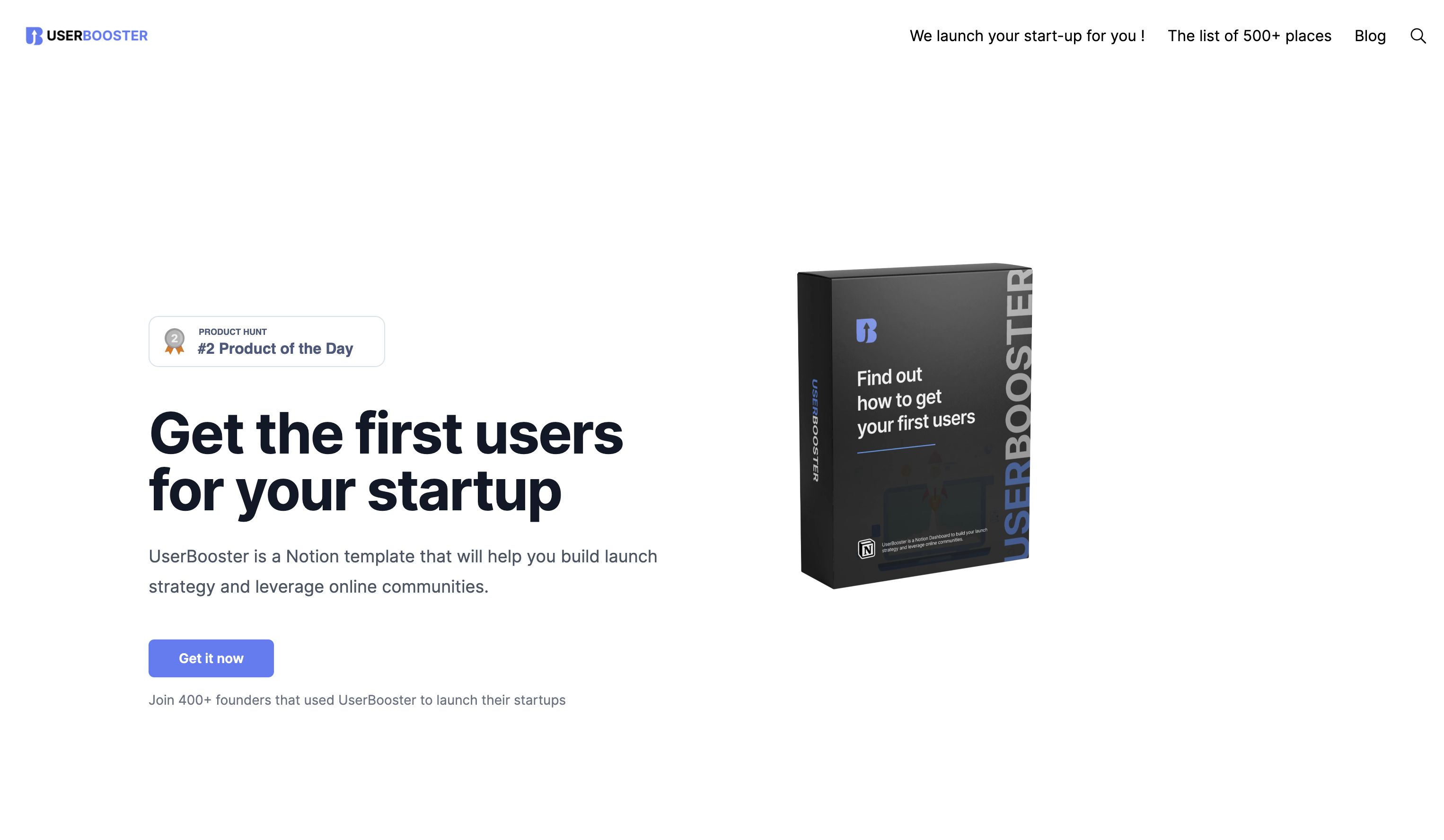How to build a startup with no money
Posted on July 5, 2022 (Last modified on February 27, 2024 )
6 minutes • 1171 words
Table of contents
Have you ever thought about starting a new business but had a fear of how to fund it without money? Don’t worry: here’s your solution. I’ve launched several different startups, and helped dozens of startups’ founders to get their first users . I used the following 20+ tools to build them. Some of them are free, while others offer a free trial, and then you could buy their premium services. If you’re thinking about starting a startup and need some tips on how to do it cheaply, this article is right up your alley.
TL;DR
- Social Media: Typefully
- Landing page: Carrd
- Analytics: Plausible
- Selling: Gumroad
- Hosting: Netlify
- Support: Crisp
- Data: Airtable
Landing page
When starting a new venture, you don’t want to waste time coding a landing page or even designing it. At least, you shouldn’t!
That’s why I always use a no-code tool for it, at least until I start to have good revenues and want to grow the page into a multipage website.
All my landing pages are made with carrd . It’s super easy to use, and the default designs are WAY better than everything I can do by me! All you need to do is to drag and drop blocks and plugins. You have basically everything you need with Carrd, and it’s super cheap: their PRO plan is ridiculously cheap $19/YEAR!
Bonus point: you can export the code and plug it anywhere if you need to create more “serious.” I’m a FAN!
Database
For my simple projects, I use Airtable as my data storage solution. The free plan is enough for most use cases. It comes with Unlimited bases and 1,200 records per base, more than enough to test a product. Airtable also comes with automation. It’s super useful to “glue” together several parts of your startup when you’re just getting started.
Their API is also super handy!
For complex projects, I use Supabase , it’s an open-source alternative to FireBase, and it comes with a generous free plan and a LOT of features you don’t want to code yourself in the early days of your startup, like social authentification.
Payment
Having a payment processor is essential for your startup, even from day 1. But it’s super hard to build it yourself, and you don’t want to spend weeks doing it. I always use payment providers for it. Here is my top 3: They’re all free with a certain amount of fees on your revenue.
My top 3:
I do prefer Flurly over Gumroad for products because it’s super quick to set up, it shows as a Stripe payment page (no overlay), and it allows preorders. Oh, and they take only 1% on top of the 2.9% of Stripe, where Gumroad takes up to 10!
Mailing
I always use MailerLite for all my products newsletter and audience management. Because I’m used to, it’s free until you reach 1000 contacts and 12000 emails/month, which is more than enough to start!
For my transactional emails, I’m using Mailjet . Nothing super fancy but it just works, and it’s free.
I recently tested BeeHiiv for my newsletter. It’s one of the best tools if you want to build a newsletter and send regular updates
Social Proof
One of the most important part of a landing page is showing what your customers think about your product. That’s how you build trust with your visitors.
I use Testimonial.to to collect text and video testimonials, and it also provide a nice wall of love — a collection of all your testimonial as a nice embed on your website.
That’s literally the easiest way to collect testimonials for your product, and it’s free to use!
Online Chat
For online chat, I’ve been a big fan of Crisp (for 5 years now). Their Free plan is enough for all my products, and it comes with all the features I need.
Bonus point: It’s made by an IndieHacker → @baptistejamin
Design
Nothing super fancy here.
Canva : Use it for almost all my visuals and logos. It’s free. It comes with tons of examples. Highly recommend it for an MVP
Figma : If you need to create some mockups, it’s the perfect tool!
Hosting
All my blogs, the small scripts, or the standalone pages for my job board are hosted with Netlify . This service is incredible for hosting static pages and even web application.
When I need to host a web application and can’t use Netlify, I go with Heroku . For $6 per month, you got a basic server, a database, and a continuous integration!
Automation
Zapier is my go-to for automation. Their free plan is pretty limited, and their pro plans are super expensive. Most of the time, the free plan is enough for me (and the Airtable automation)
If not, have a look at Make or n8n (free and opensource!).
Tracking
Of course, you can use Google analytics. It’s one of the complete tools and incredibly free! If you want something, more privacy-focused have a look at Plausible or Fathom They’re both made with indie hackers and totally worth their price!
If you need to see what your users do on your website, have a look at Hotjar or Fullstory . They both have a free plan and come with incredible features!
Naming and domain name
When I look for a new name I use:
All my domain names are registered with OVH . It comes with a free plan where I have a free email address + small hosting! Plus, I love how @olesovhcom is growing it!
Social Media
Most of my marketing efforts are made on Twitter. That’s how I generated 80% of my revenue. I wrote a whole blog post about how to grow your Twitter audience
To grow my Twitter audience, I use Typefully . It’s just the BEST tool to grow an audience on Twitter & LinkedIn. It comes with pretty much anything you need for a cheap price and a nice UI - it even comes with AI!
I recently starting to build an audience on LinkedIn as well!
Forms and feedback
I use Tally to handle all my forms. The product is just awesome. It’s super simple to set up and integrate into any website (even as a popup). You can track the results easily, and their free plan is super generous!
Bonus: Product-market-fit engine
Talking about feedback, have a look at how Superhuman built his PMF engine with Coda and → https://coda.io/@rahulvohra/superhuman-product-market-fit-engine . If you want to track your efforts and the feedback of your early users, it’s super useful!
What are your go-to services to kick start your business any recommendations? Let me know!
Hopefully, this list was insightful for you if you are trying to start a new project but have no idea where to begin. Don’t let being short on cash stop you from an amazing opportunity. Take advantage of the free tools, resources, and services listed above and get your project off the ground today!